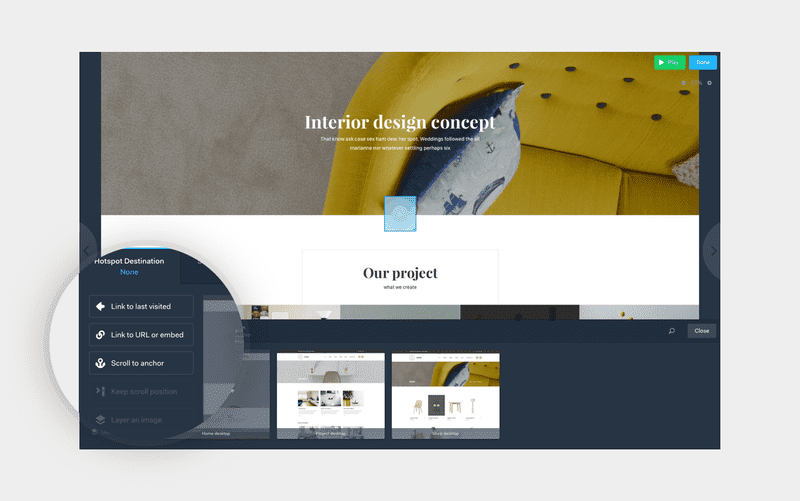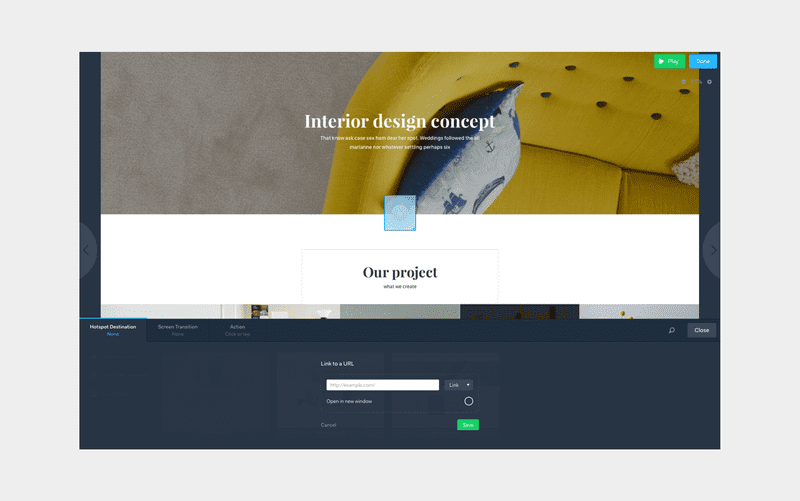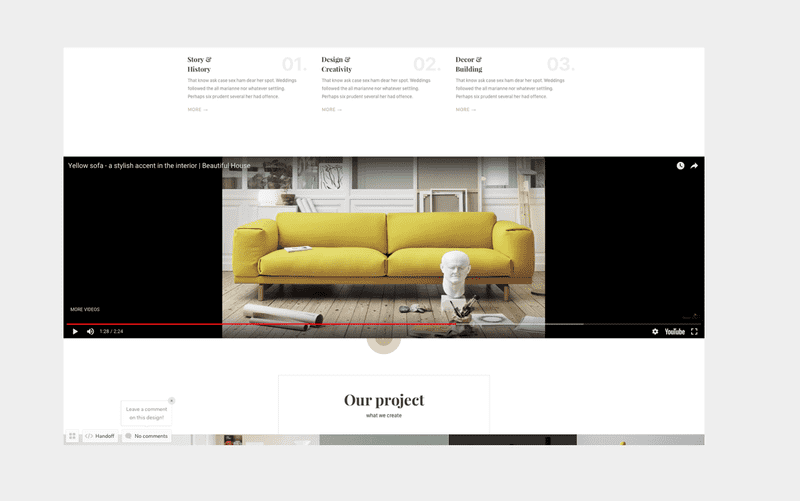Youtube
YouTube is the world's largest online video streaming service. With video fast becoming the most effective way for users to consume data, it's become engrained into the websites and apps we use everyday.
This integration makes it super easy to add rich and dynamic content to your prototypes by simply copying the embed code from YouTube into a Marvel hotspot.
How to embed a video:
- Hover over any image in your project and click edit
- Once the Editor opens, click and drag anywhere on the image to draw a hotspot. The video will fit the size of your hotspot.
- In the image selector pop up, select Link to URL or embed
- Click the drop down and select Embed
- Paste your embed code from YouTube or Vimeo and hit save
- Close the pop up and click Play to see your video